
We haven't seen you in a while! We've made so many updates since you last visited, it's better for you to download a new client instead of applying multiple patches. Please install the latest version of There by following the steps below.
Step 1: Download There
Step 2: Log In and Have Fun
| To start your download, click the "Begin Download" button to the right. When you are asked, "Do you want to run or save this file?" select 'Run' as shown. Follow the instructions for the There installer when it appears on your screen. |
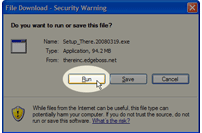
|
When the download and installation have finished, log in with your username and password. Welcome back to There!


